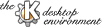
Next Previous Table of Contents
A panel where you can put other control elements on. You have to specify width and height (these is in 10-pixel-steps, so specifying a panel of width = 10, height = 10 will make a 100*100 pixel object on the screen).
The panel has one output called id, which you can connect to the parent port of other controls to put them into the panel.
width,height,pixmap are like panel. But you can put the subpanel into another panel by connecting parent. Then, you can also choose a relative position, (if the parent allows this), by specifying x and y.
This is a turning knob for tuning parameter data. parent,x,y are like in subpanel. color specifies a color (either try names like red or darkgrey, or use #rrggbb notation). caption specifies the title of the knob. min and max are the minimum and maximum parameter values. The knob will start with the position given as initial. Connect value anywhere you like to use the value.
Much like the knob. It has two pixmaps for theming (experimental), one is the part that is moving, the other is the background.
A window - caption specifies the window title. Put panels or subpanels in there.
A label - caption specifies the text, parent the parent, x,y the position and pixmap gives a background pixmap. The parameter color specifies the color, while strings like "blue" are allowed as well as #rrggbb color specification.
The magic thing for mapping instruments to midi channels with user interaction. Put it in a panel or subpanel and it will be happy.
Also a complete control (like instrument mapper). It will display the audio clients that are connected to the audio server (see next section), and allow the user to connect them to busses. It is important to know that without assigning a client a bus, he will not even start playing.
This is about the same concept as window managers who open the window only after letting the user choose a position on the desktop, like found in many window managers.
This will create a mixer. You'll have to supply following parameters:
Where the mixer should live. You probably should give him a window.
The number of channels you want to have. Note that the mixer operates on stereo channels, so specifying 8 here means actually 16 mono audio channels.
How one channel should look like, see below.
The name of the mixer. The individual channels will be named <name>01, <name>02, <name>03,...
What the output bus is to be used.
The structure that you give the mixer should contain one (stereo) mixer channel, with a control panel. It should have the following parameters:
Which is the bus where this individual channel should get its data from. You'll have to get the data yourself with a Synth_BUS_DOWNLINK.
A parent specification where your control panel should be drawn. But a Gui_SUB_PANEL widget there.
Which is the bus where this individual channel should send its data to. You'll have to send the data yourself with a Synth_BUS_UPLINK.
Next Previous Table of Contents