
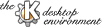
Next Previous Table of Contents

This just does nothing. It is only useful for test situations.
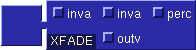
This crossfades two signals. If the percentage input is -1, only the left signal is heard, if it is 1, only the right signal is heard. When it is 0, both signals a heard with the same volume.
This allows you to ensure that your signal stays in a well defined range. If you had two signals that were between -1 and 1 before crossfading, they will be in the same range after crossfading.
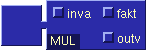
This multiplies a signal by a factor. You can use this to scale signals down (0 < factor < 1) or up (factor > 1) or invert signals (factor < 0). Note that the factor may be a signal and don't has to be constant (e.g. envelope or real signal).
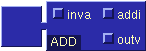
This adds two signals.
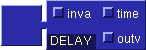
This delays the input signal for an amount of time. The time specification must be between 0 and 1 for a delay between 0 seconds and 1 second.
This kind of delay may not be used in feedback structures. This is because it's a variable delay. You can modify it's length while it is running, and even set it down to zero. But since in a feedback structure the own output is needed to calculate the next samples, a delay whose value could drop to zero during synthesis could lead to a stall situation.
Use CDELAYs in that setup, perhaps combine a small constant delay (of 0.001 seconds) with a flexible delay.
You can also combine a CDELAY and a DELAY to achieve a variable length delay with a minimum value in a feedback loop. Just make sure that you have a CDELAY involved.
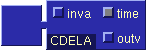
This delays the input signal for an amount of time. The time specification must be between 0 and 1 for a delay between 0 seconds and 1 second. The delay is constant during the calculation, that means it can't be modified.
This saves computing time as no interpolation is done, and is useful for recursive structures. See description above (Synth_DELAY).

All oscillators in aRts don't require a frequency as input, but a position in the wave. The position should be between 0 and 1, which maps for a standard Synth_WAVE_SIN object to the range 0..2*pi. To generate oscillating values from a frequency, a Synth_FREQUENCY modules is used.
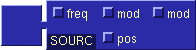
This is used for frequency modulation. Put your frequency to the frequency input and put another signal on the modulator input. Then set modlevel to something, say 0.3. The frequency will be modulated with modulator then. Just try it. Works nice when you put a feedback in there, that means take a combination of the delayed output signal from the Synth_FM_SOURCE (you need to put it to some oscillator as it only takes the role of Synth_FREQUENCY) and some other signal to get good results.
Works nicely in combination with Synth_WAVE_SIN oscillators.
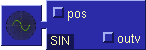
Sinus oscillator. Put a pos signal from Synth_FREQUENCY or Synth_FM_SOURCE at the input. And get a sinus wave as output. The pos signal specifies the position in the wave, the range 0..1 is mapped to 0..2*pi internally.
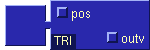
Triangle oscillator. Put a pos signal from Synth_FREQUENCY or Synth_FM_SOURCE at the input. And get a sinus wave as output. The pos signal specifies the position in the wave, the range 0..1 is mapped to 0..2*pi internally. Be careful. The input signal *MUST* be in the range 0..1 for the output signal to produce good results.

You need a Synth_PLAY-module to hear the output you are creating. The third parameter (channels) should be set to 1 or 2 to select mono or stereo sound. The left and right channels should contain the normalized input for the channels. For mono, only left is used. If your input is not between -1 and 1, you get noise. You can for instance use Synth_ATAN_SATURATE to ensure that the signal is in the right range.
There may only be one Synth_PLAY module used, as this one directly accesses your soundcard. Use busses if you want to mix more than one audio stream together before playing.
Note that Synth_PLAY also does the timing of the whole structure. This means: no Synth_PLAY = no source for timing = no sound. So you absolutely need (exactly) one Synth_PLAY object.
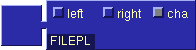
If you want to capture what Arts does, you can do this now. Use the Synth_FILEPLAY module. The "syntax" is the same as Synth_PLAY:
You have to connect the left channel only when doing mono output, both channels when doing stereo output. Then you specify the number of channels at the channels-port, either 1 (mono) or 2 (stereo). Arts then dumps the things it plays into the file /tmp/arts.wav. I overwrites the file when it exists.
IMPORTANT: always use this and a Synth_PLAY-module, since otherwise the scheduling won't work correctly.
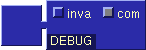
You can use this for debugging. It will print out the value of the signal at invalue in regular intervals (ca. 1 second), combined with the comment you have specified. That way you can find out if some signals stay in certain ranges, or if they are there at all.
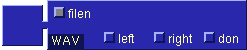
This will play a wav file. It will only be present if you have libaudiofile on your computer. (I'll probably rewrite that code though). The wave file will start as soon as the structure gets created. It will stop as soon as it's over, then done will be set to 1 (for instance for structure killing).
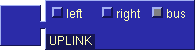
An uplink to a bus. Give signals to left and right, and the name of the bus where the data should go on the "bus" port. The combined signal from all uplinks with this name will appear on every downlink on that "bus".
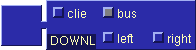
Gets (the sum of) all data that is put to a certain bus (with the name you specify at the "bus" port). To prevent that the signal gets out of the range, specify the amount of clients at the clients port. The signal will be devided through this number.
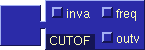
Filters out all frequencies over the cutoff frequency.

A damped resonator filter filtering all frequencies around some peak value. There is no useful way of specifying middle frequency (that won't be cut), since the input are two strange constants f and b. The code is very old, from the first days of the synthesizer, and will probably replaced by a new filter which will have a frequency and a resonance value as parameters.
Try something like b=5, f=5 or b=10, f=10 or b=15, f=15 though.

This is a nice parametric equalizer building block. It's parameters are
The signal that gets filtered by the equalizer.
How low frequencies should be changed. The value is in dB, while 0 means don't change low frequencies, -6 would mean take them out by 6dB, and +6 mean boost them by 6dB.
How middle frequencies should be changed by the equalizer in dB (see low).
How high frequencies should be changed by the equalizer in dB (see low).
This is the center frequency of the equalizer in Hz, the mid frequencies are around that spectrum, the low and high frequencies below and above. Note that the frequency may not be higher than half the sampling rate, usually that is 22050 Hz, and not lower than 1 Hz.
This influences how broad the mid spectrum is. It must be be a positive number > 0. A value of one is reasonable, higher values of q mean a narrower spectrum of middle frequencies. Lower values than one mean a broader sprectrum.
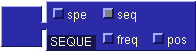
Will play a sequence of notes over and over again. The notes are given in
tracker notation, and are seperated by semicolons. An example is
A-3;C-4;E-4;C-4;. The speed is given as seconds per note, so if you
want to get 120 bpm, you will probably specify 0.5 seconds/note, as
60 seconds/0.5 seconds per note=120 bpm.
You can give each note an length relative to the speed by using a colon
after the note and then then length. A-3:2;C-4:0.5;D-4:0.5;E-4;
demonstrates this. As you see, midi composing programs tend to offer
more comfort ;)
The Synth_SEQUENCE gives additional information about the position of the note it is playing right now, while 0 means just started and 1 means finished. This information you can use with Synth_PSCALE (see below).
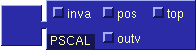
The Synth_PSCALE module will scale the audio stream that is directed through it from a volume 0 (silent) to 1 (original loudness) back to 0 (silent). According to the position (get the position from Synth_SEQUENCE). The position where the peak should occur can be given as pos.
Example: Setting top to 0.1 means that after 10% of the note has been played, the volume has reached its maximum, and starts decaying afterwards.
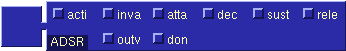
This is a classic ADSR envelope which means you specify:
whether the note is being pressed right now by the user
the input signal
the time that should pass between the user presses the note and the signal reaching it's maximum amplitude (in seconds)
the time that should pass between the the signal reaching it's maximum amplitude and the signal going back to some constant level (in seconds)
the constant level the signal is held at afterwards, until the user releases the note
the time that should pass after the user has released the note until the signal is scaled down to zero (in seconds)
You'll get the scaled signal at outvalue. If the ASDR envelope is finished, it will set done to 1. You can use Synth_STRUCT_KILL with that, to remove your structure then.

Removes the current structure when the ready signal is more than 0.5 (read: when it comes to 1). Useful for ADSR Envelopes or PLAY_WAV in instrument structures.
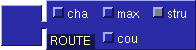
Will create the specified structure each time it gets a midi event on the right channel. To protect you from spending too much CPU time, you can specify a maximum of structures which should be active at the same time.
If the structure contains an Interface_MIDI_NOTE (it should!), the MIDI_ROUTER will pass the frequency and other infos to the structure through it.
IF for the structure you specified exists a control panel, which has to be called structurename_GUI, it will be supplied with the x,y and parent parameters and created even before the first key is pressed. Look at concepts->instruments for details.

You can use this to debug how your midi events are actually arriving in aRts.
When a MIDI_DEBUG is running artsserver will print out a lines like
201 100753.837585 on 0 42 127
202 101323.128355 off 0 42
This can be used to get the input signal to the normalized range between -1 and 1 that Synth_PLAY can process. The louder the input signal, the more the signal is distorted by this module. For very small input signals, the output signal is about the input signal (no change).
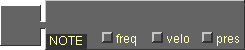
There will be a frequency, and a velocity (volume) and a parameter passed to you, wether this key is still pressed. This information is only filled out if the structure has been created by a Synth_MIDI_ROUTER.
Don't use Synth_PARAM_GET,Synth_PARAM_SET, Synth_PARAM_SGET and Synth_PARAM_SSET (unless for testing purposes or if you have read the source). They may disappear in further aRts releases.
Synth_AMAN_INJECT is used to inject audio data from audio server clients into the flow system. Don't use that in structures, it is used internally (see audioman_impl.cc for details). May change/disappear without notice.
Next Previous Table of Contents